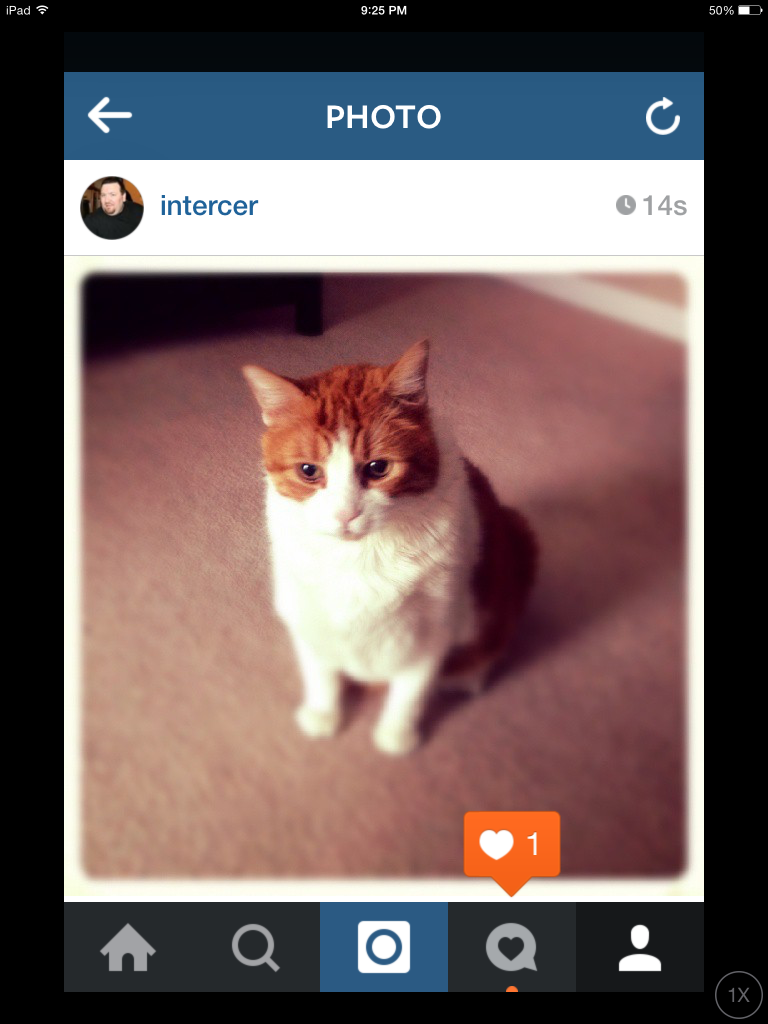This is a sponsored post written by me on behalf of Schedule Instagram Posts. All opinions are 100% mine.
I use Instagram since 2012 and I enjoyed it. Once you get into a posting routine, you need a tool to improve the time you spend on your posting. Recently I found Autogrammer, which will save you time for Instagram posting.
Autogrammer is an excellent social media tool to upload, edit and schedule instagram posts.
Autogrammer features are perfect for you:
- if you have a large volume of pictures to post (Bulk upload)
- if you need to schedule your posts
- if you need to manage multiple Instagram account
- if you need to edit your pictures before scheduling
Autogrammer plans & free 7 day trial
You can try Autogrammer free for 7 days, with no credit card required. Later you can select a paid plan, depending on how many Instagram accounts you want to manage. The price starts at $19/account/month for the basic plan (up to 5 Instagram accounts) and decreases to $15/account/month for 5-10 Instagram accounts, and $12/account/month for 10-20 Instagram accounts. Each plan includes unlimited followers & posts.
Autogrammer Dashboard
After you sign up for an account, you will need to confirm it, by clicking the activation link you’ll receive by email. Then you’ll be able to login and get to your well organized Dashboard. You can use Autogrammer on both computer desktops and mobile devices.
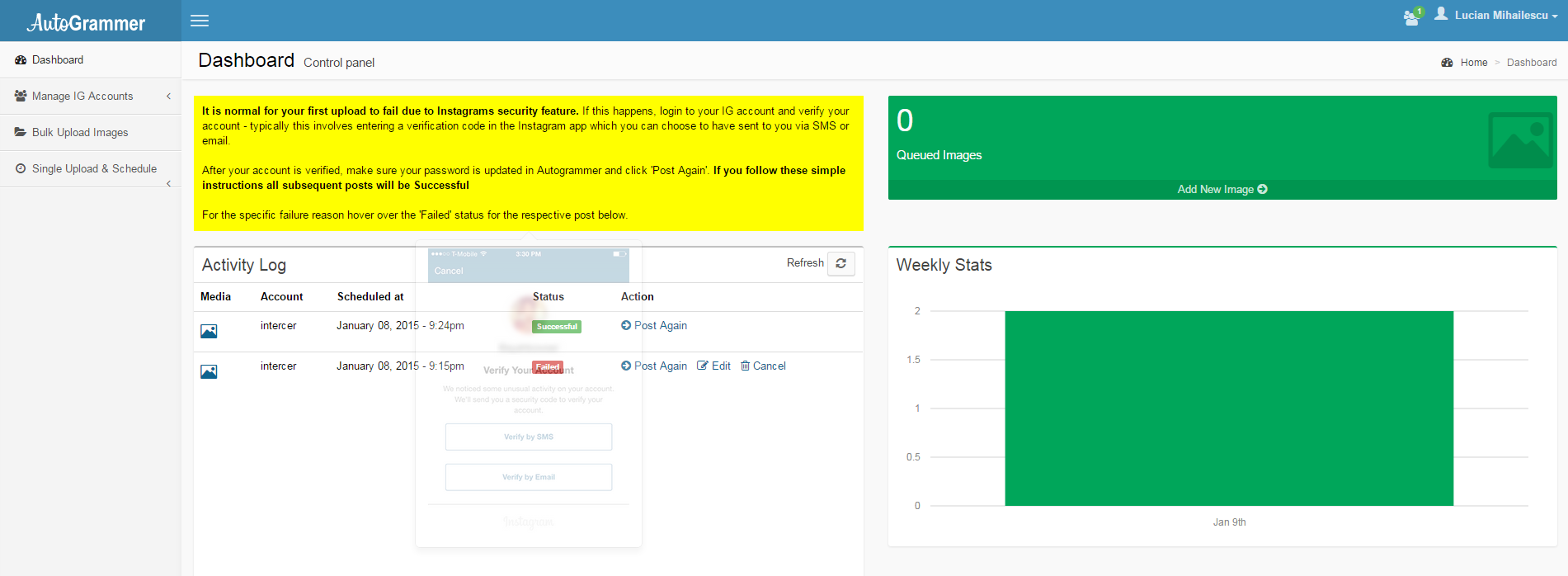
The Dashboard will show posting help info, „Queued Images” list (if any), an „Activity Log” and „Weekly Stats”. The Activity log shows your post schedule and post status for each individual post.
Connect your Instagram accounts
After you login, you’ll be prompted to enter your Instagram login credentials. You can add more Instagram accounts later in „Manage IG Accounts” menu option.
Upload & edit your pictures
Next step is to upload one or more pictures. You can upload single pictures in „Single Upload & Schedule” menu option or you can upload multiple pictures in „Bulk Upload Images”.
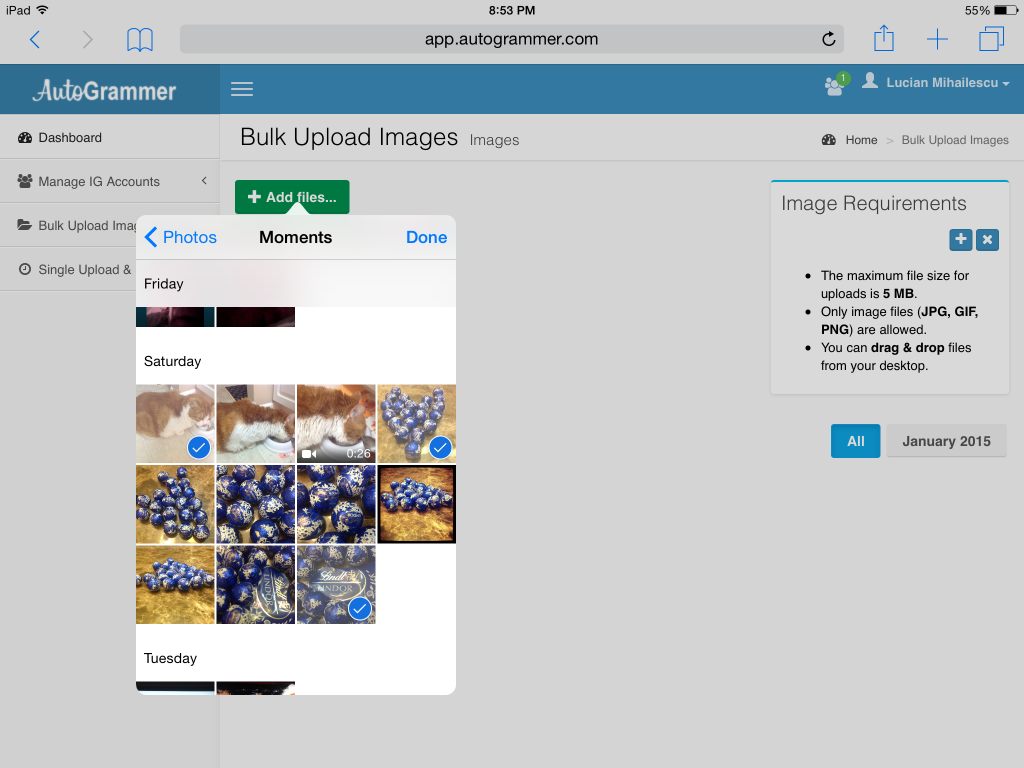
Autogrammer Photo Editor
When you use the single upload, Autogrammer uses a Photo Editor which allows you to crop, resize or change orientation of your picture.
Autogrammer Photo Editor has also multiple features which allow you to prepare your picture by using different tools like: Frames, Enhance, Red Eye, Effects, Focus, Brightness, Contrast, Sharpness, Saturation and Text.
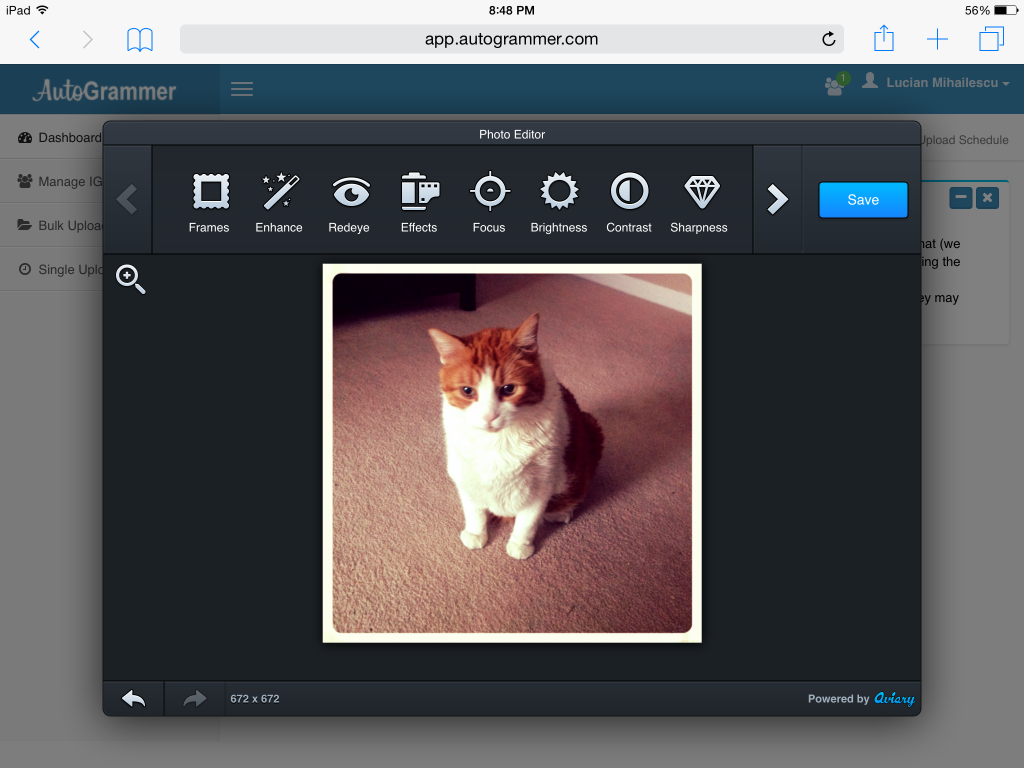
Effects tool includes 25 filters, which are similar with the Instagram preset filters. This way your image will be already have an Instagram style before posting it.
After you apply the desired effects, you can save the picture and you’re ready to post it on Instagram.
You can manage your existing uploaded pictures in „Bulk Upload Images”. You can mouse over an image to edit it, schedule it or delete it.
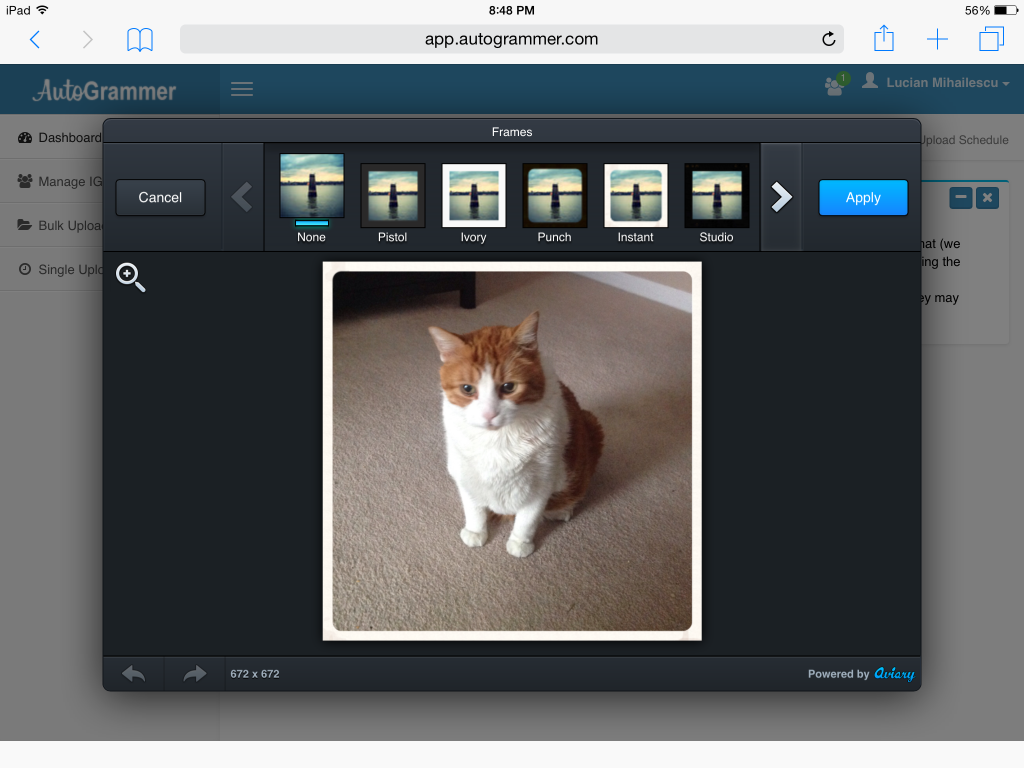 Schedule your posts
Schedule your posts
Once your picture is ready you can use the „Schedule” button to enter a caption, then set a date & time to post it to Instagram. The post will show in your Dashboard Activity Log.
After your first post you may receive a warning from Instagram to confirm that you are the one sending it. After you confirm that on the Instagram login screen, you can resend the picture by clicking „Post again” and all subsequent posts will be successfully.
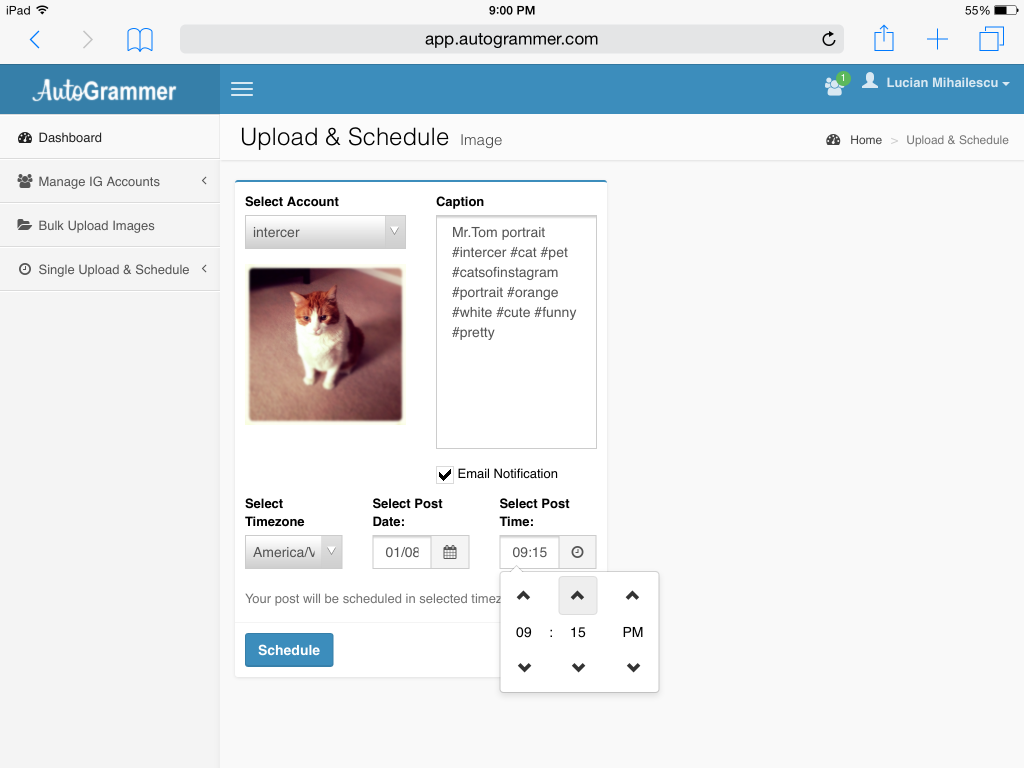
Sign up today!
Sign up today for Autogrammer and start schedule instagram posts! Then enjoy the likes on your Instagram posts!